Create Aircraft Maintenance Program - A summary of the activity
This activity enables you to define an aircraft maintenance program, which identifies the work package, standard procedure and tasks of the planned maintenance, as well as the periodicity with which the maintenance must be performed. Typically, aircraft of the same model will have similar maintenance needs. Therefore, the same maintenance program can be applied to all such similar aircraft. Besides routine maintenance, specialized maintenance activities such as corrosion prevention programs can also be configured in the maintenance program. Consequently, an aircraft can belong to one or more maintenance programs.
A maintenance program is created for an aircraft model. Individual aircraft can be associated to the maintenance program in the “Associate Aircraft to Maintenance Program” page.
Tasks, Standard procedures, Aircraft work packages and Component work packages are maintenance entities that can be identified as work units to be performed as a part of the maintenance program. Work units are specified along with the schedules for carrying out the work units at repeated intervals. These schedules are later used for forecasting the maintenance activities that are due to be carried out on an aircraft in the “Aircraft Maintenance Forecast” business component. Later, work orders can be generated for carrying out the work units in the “Hangar Work Order” business component.
On creation, the status of the maintenance program is set to “Fresh”. The maintenance program can be modified or canceled only when it is in the “Fresh” status. On cancellation, the status of the program is set to “Cancel”. A maintenance program in the “Fresh” status can be confirmed. On confirmation, the status of the program is set to “Confirm” and no more modification is possible on the program. A confirmed program can be activated. On activation, the status of the program is set to “Active”. A confirmed program can also be returned without being activated. The status of the program is then set to “Return”. A returned program can be modified. An activated program or inactivated program can be revised. When a new revision is created for the program, the status of the program is set to “Fresh”. On activating the newly created revision of the program, the status of the previous active revision of the program is set to “Revised”.
The following is the diagrammatical representation of the various processes and the statuses of an aircraft maintenance program:
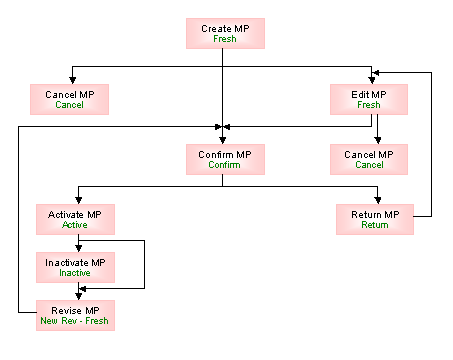
Figure 1 Aircraft Maintenance Program Status Flow
Getting familiar with the pages inside
|
Go to ... |
For... |
|
Create Maintenance Program |
|
|
Work Package Relationship Information |
Entering work unit relationship details for a work package in a maintenance program |
|
Edit Package Level Resource Requirements |
Entering resource requirement details for a work package in the maintenance program |
|
Edit Seasonal Task Information |
Specifying the details of seasonal work units in the work package |
|
Edit Schedule Information |
|
|
Edit Aircraft Model Effectivity Information |
Modifying the aircraft effectivity details of the maintenance program |
|
Associate Aircraft to Maintenance Program |
|
|
Edit Maintenance Event Information |
Specifying maintenance events as a part of the maintenance program |
|
Edit References |
Specifying the document references for the maintenance program |
What you can do in this activity
Create an aircraft maintenance program
Edit the resource requirements for the work package
Specify the seasonal work units in a work package
Specify schedules for executing the work units in the program
Specify aircraft effectivity details for the program
Specify maintenance events for the program
Specify document references for the program
You can create an aircraft maintenance program in this activity
Use the “Create Maintenance Program” page to create a maintenance program.
Edit resource requirements for the work package
You can modify the spare part and resource details that are specified for executing the work package for the program.
Use the “Edit Package Level Resource Requirements” page to edit the resource details for the work package.
Specify the seasonal work units in a work package
You can define the period during which the tasks must be performed in the work package pertaining to the maintenance program.
Use the “Edit Seasonal Task Information” page to define off-season details.
Specify schedules for executing the work units in the program
Use the “Edit Schedule Information” page to define schedules for the work units of the program.
Use the “Edit Dependent Schedule Information” page to define schedules for dependent work units in the program.
Specify aircraft effectivity details for the program
You can specify the aircraft models for which the maintenance program is applicable.
Use the “Edit Aircraft Model Effectivity Information” page to select the aircraft models to which the program is applicable.
Specify maintenance events for the program
Use the “Edit Maintenance Event Information” page to specify the maintenance events for the program.
Specify document reference for the program
Use the “Edit References” page to specify the reference documents based on which the program was created.