Create Component Warranty Claim – A summary of the activity
This activity allows you to create a component warranty claim. A component warranty claim is a document raised on a component that has failed when it is under warranty. The claim is created with reference to the warranty coverage details defined for the component.
Warranty Coverage Details
The warranty clauses and warranty terms that are applicable for a particular component are identified as warranty coverage information in the 'Component Warranty'. The "Component Warranty" is created in the "Create Component Warranty" activity. For more details on warranty clauses and warranty coverage information, refer the topic "Create Component Warranty - A summary of the activity".
Part Warranty Agreement
While creating a claim, you can also specify the part warranty agreement details. A part warranty agreement is a document that contains the warranty terms and conditions defined for the parts supplied by the supplier. For more details on part warranty agreement, refer the topic "Create Part Warranty Agreement - A summary of the activity".
Creation of Claim
The creation of claim document involves the following steps:
Creation - The component warranty claim is created with the details such as warranty referance,the defects observed on the component, the supplier to whom the claim is made, the work orders executed on the component and the expenses incurred on the component.
Confirmation – The component warranty claim is confirmed.
Release - The claim is released to the supplier for further processing. The supplier can agree for the settlement of the claim or reject it.
Revision - Based on the supplier response or feedback, the warranty claim is revised.
Freezing - Once the details of the claim are finalized, the claim is freezed. The claim cannot be revised after freezing.
Closing - The claim document is closed after the claim amount or the component or both is received by the operator.
Claim statuses
The various statuses that a component warranty claim attains are as follows:
Fresh - when the warranty claim is created in the "Create Component Warranty Claim" activity.
Confirmed-when it is confirmed in the “Edit Component Warranty Claim” activity.
Cancelled - when it is cancelled in the "Edit Component Warranty Claim" activity.
Released - when it is released to the supplier in the "Release Component Warranty Claim" activity.
Revised - when it is revised in the "Revise Component Warranty Claim" activity.
Pending Release - when the 'released' component warranty claim is revised in the "Revise Component Warranty Claim" activity.
Freezed - when it is freezed in the "Freeze Component Warranty Claim" activity.
Pre Closed-when it is pre-closed in “Freeze Component Warranty Claim” activity.
Closed - when it is closed in the "Close Component Warranty Claim" activity.
The following diagram depicts the various stages and the statuses of the warranty claim creation:
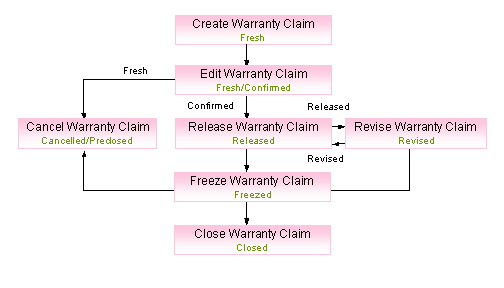
Getting familiar with the pages inside
|
Go to page... |
For... |
|
Select Component Warranty |
|
|
Create Component Warranty Claim Information |
|
|
Update Defect Report |
|
|
Update Actual Claim |
|
|
Update Parameter Values |
|
|
Edit References |
Entering reference document details for component warranty claim |
|
Edit User Defined Details |
What you can do in this activity
Create component warranty claim
Create component warranty claim
The component warranty claim is created to raise claim on a component that has failed under warranty.
You can enter the defect report details, warranty reference details and the claim amount details for the component warranty claim.
Use the "Select Component" page to select the component warranty for creating the claim.
Use the "Create Component Warranty Claim Information" page to create the component warranty claim.
The defects observed on the component for which the claim is created can be specified.
Use the "Create Component Warranty Claim Information" page to create the component warranty claim.
Use the "Update Defect Report" page to enter the defect details for the claim.
The actual amount that must be claimed from the supplier can be entered. The expense incurred on the component while carrying out the maintenance work, can be specified as the claim amount.
Use the "Create Component Warranty Claim Information" page to create the component warranty claim.
Use the "Update Actual Claim" page to enter the claim amount details.
For a component, the warranty is tracked based on the values of certain parameters. The parameters are already defined in the "Aircraft" business component. You can enter the updated values of the parameters in this activity.
Use the "Create Component Warranty Claim Information" page to create the component warranty claim.
Use the "Update Parameter Values" page to enter the updated parameter value details.