Employee Leave Entitlement - A summary of the activity
Through this activity, you can entitle a specified number of units for either a new employee or an employee who was not included in the entitlement batch process. The entitlement is for a leave calendar or periodicity. After entitlement, the leave units are credited to the employees leave balance.
At the outset, you are to select the employee. The system displays each leave type to which the employee is entitled, and key information about the leave type such as whether it is calendar-based or non-calendar based. The system also shows the number of leave units to which the employee is entitled, for this leave type. After reviewing this information, you can override the existing number of units, by editing these leave units for the leave type.
The steps to be carried out are as follows:
-
Selecting employee for entitlement
-
Create employee-wise entitlement
Getting familiar with the pages inside
|
Go to page... |
To carry out task... |
|
Select Employee for Entitlement |
|
|
Create Employee-wise Entitlement |
6 Hyperlinked text below
What you can do in this activity
Selecting an employee for whom the entitlement needs to be done
Creating employee wise entitlement
Parameter setting and employee leave entitlement
Changing an employees entitlement units when authorizing is allowed, only if the parameter Override Entitlement Units has been set to Yes in the "Set Leave Parameters" activity of the "Leave Definition" component.
Entitlement of leave refers to the total number of leave units of a given leave type, allocated to employees, for either a leave calendar or a periodicity. Typically, these leave units will not be physically credited to the employee until the leave entitlement is processed as a batch. For an individual employee, however, you can entitle leave units so that they are directly credited to his leave balance without processing. This is accomplished through the Employee Leave Entitlement activity.
The leave entitlement conditions will depend upon each combination of employee and leave type. For each leave type, the conditions of leave entitlement must have been specified already in one of the three ways below:
-
The entitlement conditions are applicable for the entire set of employees in the organization. If this option is chosen, the number of leave units is also entered.
-
The entitlement conditions are applicable for each grade set-grade combination. If this option is chosen, the the number of leave units for every grade set-grade combination is also entered. For example, the grade set 'Middle Management' and grade 'G2' are entitled to 40 days of privilege leave, while the grade set Junior Management' and grade 'G4' are entitled to 30 days of privilege leave.
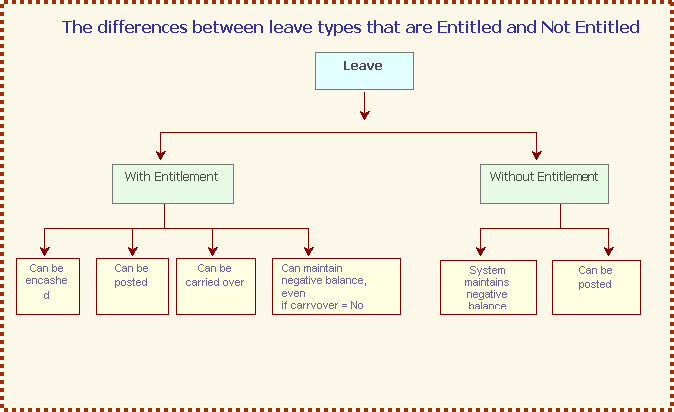
A stored procedure rule is defined, to determine the allocation of leave units for employees.
Calendar and non-calendar based leave types
The period for which an employees leave units and leave rules are applicable will depend on whether this leave type is
-
Calendar based
-
Non-calendar based
Calendar based: When the leave type is calendar-based, the entitled leave units as well as all other leave rules are applicable from the employees date of joining until the calendar end date, on a prorated basis.
For example, the leave type is EL is calendar-based, and its start and end dates are January 1 2004 and December 31 2004. When an employees entitlement is processed, the resultant number of leave units is applicable to the employee for the period January 1 2004 to December 31 2004. Again, when the employees carry over is processed, the carried over leave units are applicable for this period.
Non-calendar based: When the leave type is non-calendar based, the employees entitled leave units as well as all other leave rules are applicable for a period derived by the system. When the employee joins the organization, the first period is derived as follows:
The date of joining of the employee + the periodicity of the non-calendar based leave type.
The periodicity indicates the duration of the non-calendar based leave type. The periodicity may be in days, months, years, or any other interval. For example, the periodicity of the leave type CL could be 6 months.
The derived period for each employee will be different for the same leave type, because the starting point of the derived period will be his or her date of joining the organization.
For example, if the employee joined on February 12 2004, and the leave type is Casual Leave whose periodicity is 6 months, the derived period for the employee will be February 12 2004 - August 11 2004.
Immediately after this derived period ends, the next derived period will start with no gap in-between. Using the example above, the second derived period of the employee will be August 12 2004 - February 11 2005.
A leave type is a classification of leave, applicable for an organization unit. For the leave type, specific attributes are defined; these leave attributes will influence the way the system will process the leave units for the employees who will avail this leave type.
For example, if the leave type is Casual leave and the attribute is Holiday Inclusive, the system will include the holidays within the leave period as leave units.
Each leave type may be maintained in either days or in hours. Days and hours are called leave units. For example, you could specify that the leave type casual leave must be maintained in hours, while the leave type privilege leave must be maintained in days.
The employees leave will be calculated in the leave unit you specify, for each leave type.