|
|
|
|
|
|
|
|
|
|
|
|
Through this activity, you can create a rota plan. You can also edit the details of the rota plan, at any time.
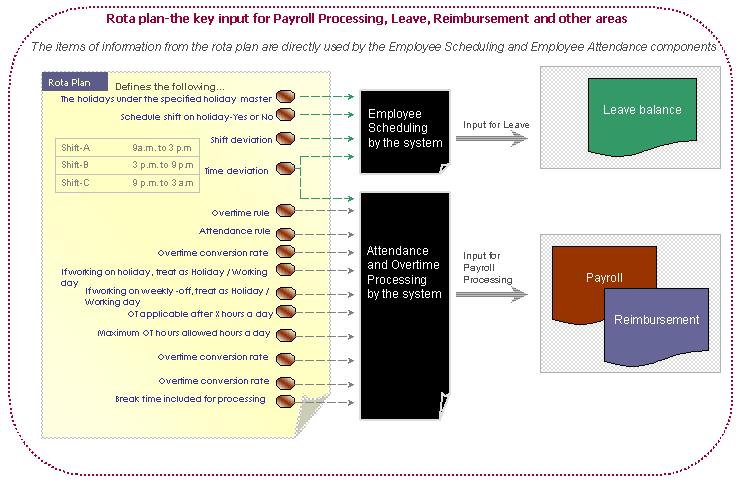
Rota Plan: The rota plan is a grouping of shifts that pertains to a specific set of employees. Examples of sets of employees could be Operations Staff, Administrative Staff, and Executives. The rota plan, apart from grouping the shifts, will build in all the attendance policies and rules that will determine the handling of employee attendance. These policies or rules could span overtime applicability, overtime conversion rates, shift deviation, time deviation, weekly off and scheduling shifts on holidays for the employee. The attendance policies and rules under a rota plan, that will control the employees movements, will finally decide the employees
Payroll computation
Leave
Reimbursement
In effect, the rota plan serves as the cornerstone of employee scheduling, employee attendance recording, employee attendance and overtime calculations. These outputs, in turn, will be the inputs for payroll processing, reimbursement calculation, application of leave and employee administration.
The Role of the Holiday Master: After creating a code and description to identify a rota plan, you are to attach a holiday master to it. The objective of attaching the holiday master is to tell the system to incorporate all the holidays from the holiday master into the schedules of employees who will be later attached to the rota plan. The holiday master, therefore, plays an important role in shaping the schedules of individual employees.
The effective period of the holiday master governs by the effective period of the rota plan. Note that no start and end dates are specified for the rota plan.
Specifying Shifts: You can select any number of shifts of which the rota plan must consist. These shifts must have been predefined in the Create Shift activity, under Time Management Setup. Essentially, the shifts you select must be applicable for the set of employees for whom the rota plan is intended. For instance, if the rota plan is intended for plant workers, morning, afternoon and night shifts may be meaningful. If the rota plan is intended for administrative staff, only the general shift may be applicable.
For every shift that you select, the system will show the shift start and shift end time that was specified in the shift master.
Entering Attendance Rules: Apart from specifying the holiday master, you are to enter the rules and intricacies of employee attendance, in a separate page called "Set Attendance Parameters. They will be crucial to the employees future shift scheduling and timetable generation, and are as follows:
Whether shifts can be scheduled on holidays, through Yes or No. If you allow shifts to be scheduled on holidays, the system will treat the employees attendance on the holiday as either overtime or compensatory off. This will depend on what you chose in the Set Attendance Parameters page, where you are to explicitly define whether employees attendance on a holiday must be treated as overtime or as compensatory off. If you do not allow shifts to be scheduled on holidays, any attendance of the employee on holidays will be handled by the stored procedure rules described below.
Specify any stored procedure rule to compute the employees attendance. This rule will overwrite any other information that you enter, which conficts with the specifications of the rule.
Specify any stored procedure rule to compute the employees overtime attendance. This rule will overwrite any other information that you enter, which conficts with the specifications of the overtime rule.
Whether the employees who will be attached to the rota plan will be allowed shift deviations or not
Whether the employees who will be attached to the rota plan will be allowed time deviations.
The overtime conversion rate applicable
Whether employees attendance on a holiday must be treated as overtime or as compensatory off.
Treatment of the break time within shifts
The day on which the week must begin. Tell me more
The maximum overtime hours allowed per week and the weekly overtime limit. See More on defining attendance policies and rules
Getting familiar with the pages inside
|
Go to page& |
&To carry out task |
|
Create Rota Plan |
|
|
Set Attendance Parameters |
|
|
Select Rota Plan |
|
|
Edit Rota Plan |
|
|
Create Rota Schedule |
|
|
Help on Shift |
|
|
Help on Holiday Master |
Each of these tasks are described in the following sections.
Create holiday masters
Create shift masters
What you can do in this activity
Set attendance parameters for the rota plan
You can uniquely identify the rota plan, and list all the shifts that will be applicable for the employees of a specific category. You are to also attach the holiday master whose list of holidays will be applicable. Essentially, the effective period of the holiday master will be the effective period of the rota plan.
Use the "Create Rota Plan" page, to create a new rota plan.
Set attendance parameters for the rota plan
After you create a new rota plan or edit an existing one, you can define all the rules and policies that will influence regular attendance and overtime. Stored procedure rules can be entered as well; they will overwrite any other information that you enter, which conflicts with the specifications of the stored procedure rule.
Later, when rota schedules are derived from the rota plan and employees mapped to the rota schedule, the rules will be applied to these employees
Use the "Set Attendance Parameters" page, to define attendance and overtime rules and regulations.
You can edit any of the details of the rota plan that you created in the Create Rota Plan page, except for the rota plan code.
Use the "Edit Rota Plan" page, to edit the details of the rota plan
The day on which the week begins
The system requires this information to determine the cut-off hour at which overtime hours begin. For example, if the week began on Monday, and there were 5 shifts consisting of 8 hours each, the system determines the overtime hours to begin when the employee crossed 40 hours after starting on Monday





