Initializing Reliability Alert Value for ATA #
In this page, you can initialize the alert value for the ATA numbers. You can select the fleet number, and specify the range of dates within which the initialization of the reliability alert values will be valid. You can enter the ATA number and the reliability alert value for the corresponding ATA. The system displays the ATA chapter description and the status of the ATA. Tell Me More
Select the “Initialize Reliability Alert Value” link under the “Component Reliability” business component.
The “Initialize Reliability Alert Value for ATA #” page appears.
The system displays the following field:
|
Date Format |
The format in which the date and time fields are displayed in this page. This format is displayed from the "User Preferences" business component based on the login user ID. In case the format is not defined, the system displays the date and time format from the “Enterprise Modeling” business component by default. |
Enter the following field in the “Fleet Details” group box:
|
Fleet # |
Use the drop-down list box to select the fleet number. The system lists all the active fleet numbers created in the “Create Fleet” activity of the “Reliability Setup” business component. |
Click the “Get Details” pushbutton to display the results.
Enter the following fields in the “Initialization Validity” group box:
|
As on Date |
The starting date in the range of dates from which the initialization of the reliability alert values will be valid. |
|
Effective Till Date |
The ending date in the range of dates until which the initialization of the reliability alert values will be valid.(date). |
|
Remarks |
Any comments pertaining to the initialization validity details. (Alphanumeric 255). |
|
|
Zoom facility available. |
Enter the following field in the “ATA Details” multiline:
|
ATA # |
A unique number identifying the system in the aircraft (Alphanumeric, 16). Mandatory. This can be a combination of letters and digits. Ensure that this number is unique to the organization unit. (Alphanumeric 16). |
The system displays the following the in the “ATA Details” multiline.
|
Chapter Description |
The textual description of the ATA chapter. |
Enter the following field in the “ATA Details” multiline:
|
Initial Reliability Alert |
The initialization of reliability alert values is provided by either the operator or OEM . |
Note: The alert value is calculated by adding the mean of the premature removal rate (Ē) with twice the standard deviation (s).
Therefore the initial alert value is = Ē + 2 s
i.e. Alert Value = Mean premature removal rate + 2(S.D)
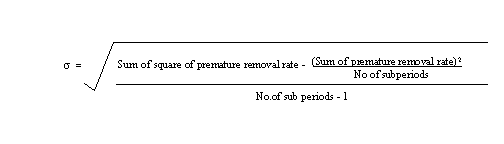
The system displays the following:
|
Status |
The status of the initialized alert value, which could be either “Fresh” or “Confirmed”. |
Enter the following:
|
Remarks |
Any comments pertaining to the ATA details. (Alphanumeric 255). |
Click the “Initialize” pushbutton to initialize the reliability value.
To proceed, carry out the following
Select the “Initialize Alert Value for Part #” link at the bottom of the page to initialize the alert value for Part #.
Specify the start date and the end date of the alert value.
Specify the Initial Alert value for ATA #
Specify the start date and the end date of the alert value
You can specify the start date and the end date of the alert value.
Enter the date in the As on Date” and Effective Till date field.
The Effective till date should be greater than the as on date.
Specify the Initial Alert value for ATA #
You can specify the initial alert value for the selected ATA number.
Enter the dates in the “As on Date” and “Effective Till date” fields.
This initial value will form the basis for comparing the part of the component.