Set Career Path – A summary of the activity
Defining career tracks for a job: Through this activity, you can define one or more career tracks to which a job can lead. A career track refers to a specific sequence of jobs originating from a given job, which may or may not be part of a job progression. For example, you can retrieve the job Area Manager and define the following career track for this job: Region Manager, Country Manager, and Country Head.
You can define multiple career tracks for the job; multiple career tracks for a job together comprise the career path.
The applicable jobs: You can carry out this activity of defining career tracks for a job, for any job predefined in the “Create Job” activity, provided this job is applicable for the organization unit that you select.
Career track to be used later, to build employee-specific career plan: Once these career tracks have been identified, the system generates a unique value to identify each career track. Each career track is consequently available as a framework, upon which you can build the career plan for an individual employee; the career plan for the employee is built in the “Employee Career Plan” component. The career tracks, therefore, help you to identify the various options that may exist for a given employee when considering his career plan. To know where a person can move next, it is imperative to know the various options available to him. This can be done when there is sufficient knowledge about where a particular job could lead. Through this activity, you can specify the possible career paths for various jobs, so that the same can be used to identify where a person should / can move when his career planning is being done. You are to specify the possible career options, which exist for the job. Once the options have been specified, the same can be used to identify the various options that may exist for a particular employee when considering his career plan. This can be illustrated as follows:
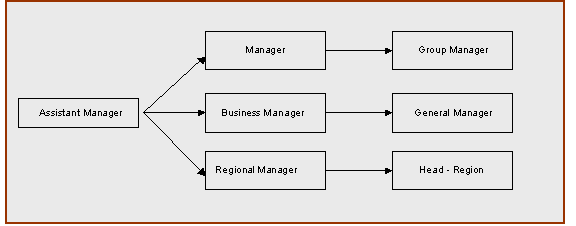
In the above example, a person with a job title can have three different career tracks, giving three different options for the same employee.
Note: The Career path identification, through this activity is not mandatory.
Getting familiar with the pages inside
|
Go to page… |
…to carry out task |
|
Set Career Path |
6 Hyperlinked topics below
Jobs must be defined in the Unit Structure component, through the “Create Job” activity.
What you can do in this activity
Setting the career path for a specific job.




