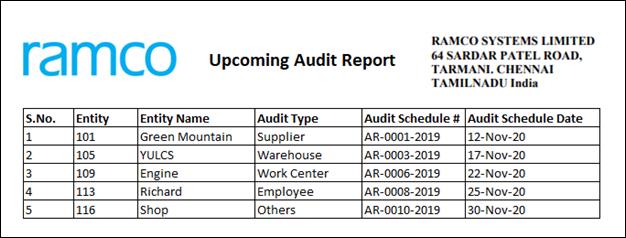Generating Summary / Upcoming Audit report
Select the “Generate Summary/Upcoming Audit Report” link under the “Audit Management Reports” business component.
The “Generate Summary/Upcoming Audit Report” page appears.
The system displays the following field:
Date Format |
The format in which the date field is displayed in this page. This format is displayed from the "User Preferences" business component based on the login user ID. In case the format is not defined, the system displays the date format from the "Enterprise Modeling" business component by default. |
Enter the following fields in the “Report Criteria” group box:
Audit Type |
Use the drop-down list box to select the type of audits for which you want to print the report. The drop-down list displays the following:
|
Entity |
The unique identifier of the entity for which you want to generate audit report. |
Entity Name |
The name of the entity of the audit for which you want to generate audit report. |
Category |
Use the drop-down list box to select the category of the audit for which you want to generate the audit report. The drop-down list box retrieves the ‘Active’ quick codes defined under the quick code type “Audit Category” in the “Maintain Quick Codes” activity of "Quality Audit" component. |
Findings |
Use the drop-down list box to indicate whether only those audits that have findings already recorded must be included in the report. The drop-down list box displays No and Yes. |
Closed |
Use the drop-down list box to select the status of the audit for which you want to generate report. The drop-down list box displays Yes and No.
|
From Date |
The start date of the period for which you want to generate audit report. Mandatory. |
To Date |
The end date of the period for which you want to generate audit report. Mandatory. The system will generate audit report on all audit schedules carried out or schedule during the period between From date and To Date dates. |
Select the “Generate Summary Audit Report” link to view the Summary Audit report based on specified report criteria.
Select the “Generate Upcoming Audit Report” link to view the future Audit report based on specified report criteria.
Note: The audit reports will not be generated, if data satisfying the report criteria that you have specified is not available in the system.
![]()

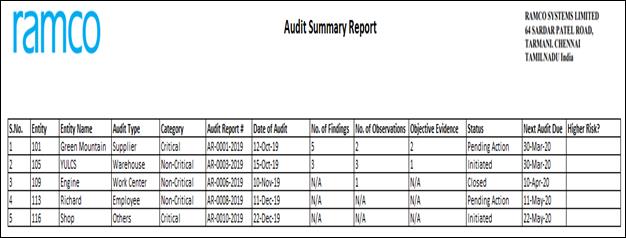
![]()