Getting help on the Ramco Aviation Solutions Home page
After you successfully log into Ramco Aviation Solutions, the Home page appears as shown below.
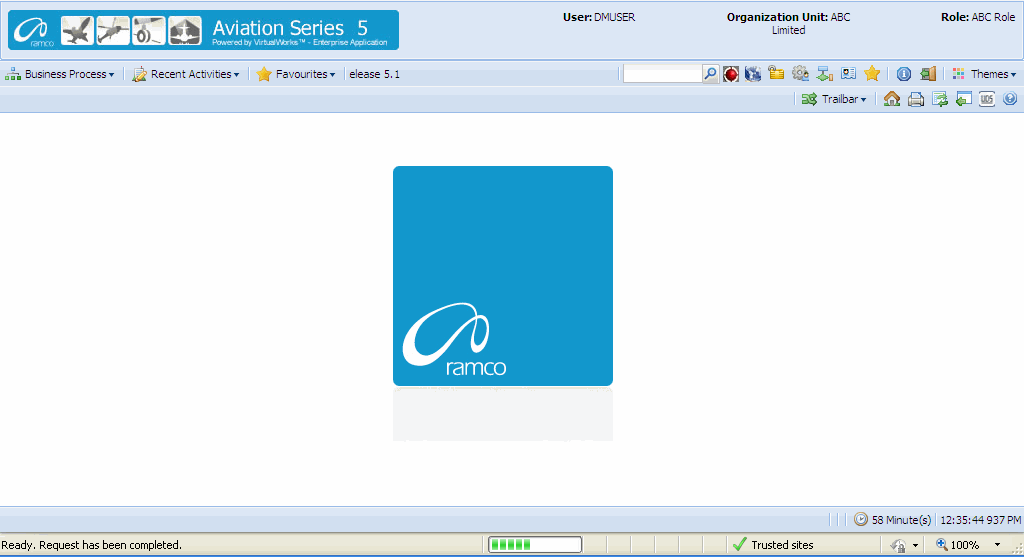
From now on, your user name, organization unit and role are displayed on the top right of every Ramco Web page. Immediately below your user name, the system displays two rows of icons in the Web page toolbar. Tell me more
On the left half of the first row, there will be three adjacent tabs: they are labeled Business Processes, Recent Activities and Favorites.
Under the Business Process tab is the list of business processes applicable to your user and role combination.
Under the Recent Activities tab is the list of activities you have most recently worked with. The advantage of this is that you can directly select any of these activities after you log in, without traversing to the business process and component under which it is logically arranged.
Under the Favorites tab is the list of activities that have already been organized as your favorite activities. Just as for the previous tab, the advantage of organizing an activity under Favorites is that you can directly select it after you log in, without navigating to the business process and component under which it is logically arranged.
To start an activity under the Recent Activities or Favorites tabs
-
Select an activity listed under the Recent Activities or Favorites tab.
The system displays the first page of the selected activity.
For instance, if the activity Create Component Work Order is listed under the Favorites tab and you select it, the system will display the Select Component page.
To start a business process under the Business Process tab
-
Select any business process listed under the Business Process tab.
The system displays the components of the selected business process, in the submenu to the right of the selected business process.
6 Hyperlinked text below
Use this page to start either a business process or a favorite activity.
-
Successful login
-
Valid access rights to activities as a user
Welcome to Ramco Aviation Solutions!
You are now in the Ramco Aviation Solutions Home page. This is the first page you encounter, after logging into the application. The home page consists of four main parts, which are:
-
The default login details
-
The business processes and activities
-
The Web page toolbar icons
-
The work area
Default login details: This section, which occupies the area immediately below the address bar and to the right, side, shows:
-
Your user name
-
The default role to which your user name is mapped
-
The organization unit mapped to the default role
During deployment, each user name can be mapped or linked to multiple role-organization unit combinations. Shown below are a few examples.
|
User Name |
Role |
Organization Unit |
|
John |
Configuration Administrator |
Tech Records-Indianapolis |
|
John |
Engineering Manager |
Engineering-New York |
|
John |
HR User |
Engineering-New York |
|
Andrea |
Stores Clerk |
Central Warehouse-Los Angeles |
|
Andrea |
Shift In charge |
Line Station-Chicago |
|
Daniel |
Shop Maintenance Manager |
Maintenance Shop-Memphis |
|
Daniel |
Project Engineer |
Head office-New York |
For each user name-role-organization unit combination, permission is given to a selection of activities. These activities could be across the components deployed in the organization unit. Each user name-role-organization unit combination, therefore, refers to access to (i) a specific organization unit and (ii) one or more activities.
Although a user name can be mapped to multiple role-organization units, he is assigned a default role-organization unit. This is accomplished through the Setup Defaults icon on the Web toolbar. Therefore, when you login with a given user name, the system retrieves the default role-organization unit and displays it to the right of the page. See Default role and changed roles.
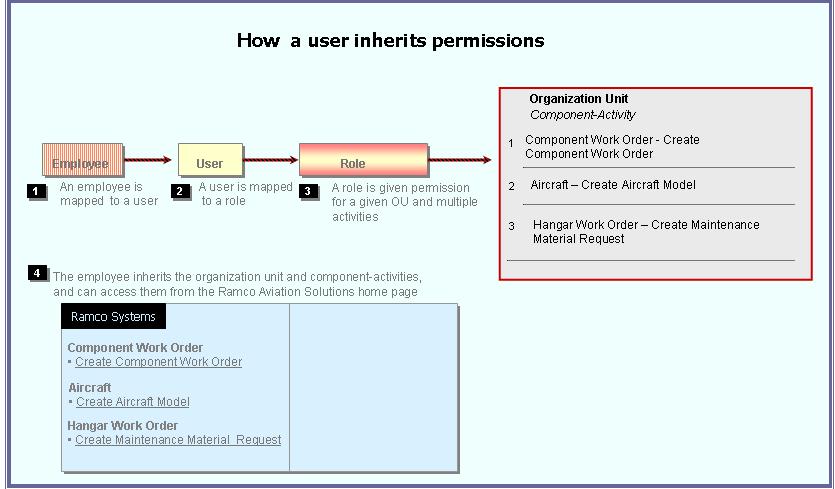
Business processes and activities: This section, represented by the set of three icons in the extreme left area in the Web toolbar, shows the following:
|
|
Those business processes to which your role-organization unit has been entitled permission. |
|
|
The most recent list of business activities that you have visited. These activities could be across components and even business processes |
|
|
This list, represented by the third icon from the left in the Web toolbar, shows those activities already earmarked as your favorites, using the Favorite icon on the Web toolbar. They will be activities to which your user name-role has been entitled permission. An activity under Favorites provides you a short cut to directly select it after you log into Ramco Aviation Solutions, without having to search for the business process and component under which it is logically arranged.
|
Note that there is no separate permission to be obtained for a Business Process or a Component. When you log into a permitted organization unit, the system displays all the business processes and components whose activities your role is permitted to access. See Default role and changed roles.
For example, your role may be given permission to two activities under the Component Work Order component, and one activity under the Aircraft component. When you log in, the system will show the following business processes: Component Work Order and Aircraft.
-
Under the Component Work Order business process, the Create Component Work Order and Edit Component Work Order activities for which you have permission are displayed.
-
Under the Aircraft business process, the Create Aircraft Record activity for which you have permission is displayed.
Web page toolbar icons: This section, which occupies the top right part of the page, shows you a toolbar containing two rows of icons that you use to carry out standard tasks such as logging out and changing the password settings.
Work area: This section, which occupies the main body of the Home page, displays the Ramco logo. It is the work area section, where the component, activity and page interfaces appear .
Default role and changed roles
A user name is associated to one or more role-organization unit combinations. Shown below is an example.
|
User Name |
Role |
Organization Unit |
|
John |
Configuration Administrator |
Tech Records-Indianapolis |
|
John |
Engineering Manager |
Engineering-New York |
|
John |
HR User |
Engineering-New York |
When you are in a given role, therefore, you are assigned permission to (i) a specific organization unit and (ii) a selection of activities. These activities could be across the components deployed in the organization unit.
Default role: Although the user ID can have multiple role-organization unit combinations, one of them is assigned as the default. This is accomplished through the Default icon on the Web toolbar.
Using the example above, the role Engineering Manager and organization unit Engineering-New York are assigned as the default settings for John. Whenever John logs in, his default role would be Engineering Manager, and the default organization unit would be Engineering-New York. These details will be displayed in the Ramco Aviation Solutions home page. He will have permission to specific activities in the Engineering-New York organization unit.
Changed roles: John can switch over to another more role-organization unit combination to which he is associated, at any time. This is accomplished through the Context icon on the Web toolbar.
For example, he can change over to the role Configuration Administrator and access specific activities to which he has permission in the Tech Records-Indianapolis unit.
After the user changes the settings, selects a business process and enters the activity list page, the system displays the changed login details at the top right of every Web page.
A business process refers to one or more sets of logical business activities. Each set of business activities, called components, can be independently deployed at a site. A business process therefore is made of Ramco Aviation Solutions components
For example, Flight Operations can be a business process, consisting of components, such as Flight Assignment and Flight Log.
A component refers to a set of logical business activities that can be independently deployed at a site. For instance, Aircraft is a component, which contains activities such as Create Aircraft Model and Create Aircraft Record. Hangar Work Order can be another component, which contains activities, such as Create Maintenance Material Request and Authorize Material Request
An activity refers to any action or transaction under a Business Component. When the business component is "Storage Administration", the activities under it could be "Create Warehouse Information", "Edit Warehouse Information" and "View Warehouse Information". An activity often involves one or more Web pages. For instance, the activity "Create Warehouse Information" may involve the following Web pages:
-
Create Warehouse Information
-
Select Transactions Allowed
-
Select Part Types Allowed
-
Grant Access Privileges
In effect, these are the Web pages on which you work. When you are working on a Web page, you are often carrying out a step in an activity. Because there can be multiple steps in an activity, you may use multiple Web pages to carry out the activity.
Note that there are several instances when a single Web page is used to carry out the activity directly.
A page refers to a single screen. An activity can consist of one or multiple pages.
An organization unit refers to any unit or element within the company, when the responsibilities of the division consist of
4 Carrying out business functions; this means that Ramco Aviation Solutions components can be deployed in this unit
4 Defining security for itself
The unit could be a geographical location such as Northern Region and Southern Region, or a functional unit such Logistics or Maintenance. It could even be any combination of Company, Location, Department and Line of Business
For example, Organization Unit-Safeair could be a functional unit such as Engineering in a MRO organization, or it could be the Line Maintenance in a line Station or even the corporate office of a multinational firm. It may carry out the following typical business functions: Maintenance Planning, Inventory Management, Procurement Management and Maintenance Execution. Each of these business functions is referred to as components, by Ramco Aviation Solutions. Organization units are defined during deployment of the Aviation solution.
A company refers to any legally registered company for which a profit and loss balance sheet is maintained.
Multiple companies can be defined in a single installation. These companies need to have no transactions with each other.