Create Loan Order – A summary of the activity
Loans play a significant role in an airline operator’s inventory management process. Loaning is a process of borrowing an item, using it for a predefined period and returning it in ‘working condition’ to the loaner. Whenever an item is taken on loan the Loaner and the Loanee enter into a ‘Loan Agreement’ duly authorized by their respective heads or appointed deputies for the business.
Loans could be of two types:
Loan In – The operator decides to loan a part into his/her inventory from another operator or supplier.
Loan Out (Rentals) – The operator decides to loan a surplus or idle part to another operator.
Loaning, mostly of component (rotable or repairable) is undertaken whenever there is a contingency and an operator’s procurement cycle cannot get the item when it is needed. Sometimes economic reasons could prove to be beneficial for loaning instead of buying.
Loan Order
The loan order is a document created to loan a part into the operator’s inventory. The operator may decide to loan a part only after a review of the stock across locations and a review of the stock of substitutes/alternates. The loan charges are specified as per the calendar period of the loan in most cases, though in some cases it might depend on the usage. After the usage, the loaned part is returned.
You can create one loan order per part. In case of components, you can create one loan order per component. While creating the loan order, you can specify the terms and conditions, TCD details and the penalty charges applicable to the loan order.
Typical Loan Order Process:
The following diagram represents the typical loan order process:
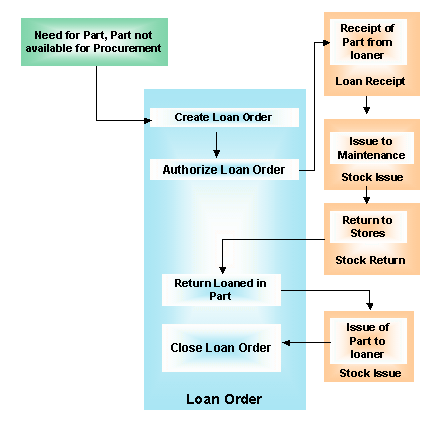
Fig 1 Loan Order Process
Loan Order Statuses
Draft – When the loan order is created with some mandatory information not entered
Fresh – When the loan order is created with all the mandatory information entered
Canceled – When the loan order is canceled
Returned – When the loan order is returned for review
Authorized – When the loan order is authorized
Amended – When the loan order is modified after approval
Received – When the loaned part has been received
hipped – When the loaned part has been shipped or returned to the loaner
Closed – When the loaner has acknowledged the receipt of the loaned part
Getting familiar with the pages inside
|
Go to page |
To carry out the task |
|
Select Part # |
|
|
Create Loan Order |
|
|
Edit Terms and Conditions |
|
|
Edit Penalty Charges |
|
|
Edit TCD |
|
|
Edit Loan Order |
What you can do in this activity
You can create a loan order that contains the details of the part to be loaned along with the terms and conditions, TCD details, penalty charges and other information pertaining to the loaning process.
Go to the “Select Part #” page to select a part for creating a loan order.
Go to the “Create Loan Order” page to create a loan order.
You can specify the various terms and conditions (payment terms, agreement terms, delivery terms, etc.) applicable to the loan order.
Go to the “Edit Terms and Conditions” page to enter the terms and conditions for the loan order.
You can enter the taxes and charges that are applicable to the loan order.
Go to the “Edit TCD” page to enter TCD details for the loan order.
You can enter the penalty charges that are applicable to the loan order.
Go to the “Edit Penalty Charges” page to record the penalty charges for the loan order.
You can edit the details of a loan order after creation.
Go to the “Edit Loan Order” page to edit a loan order.